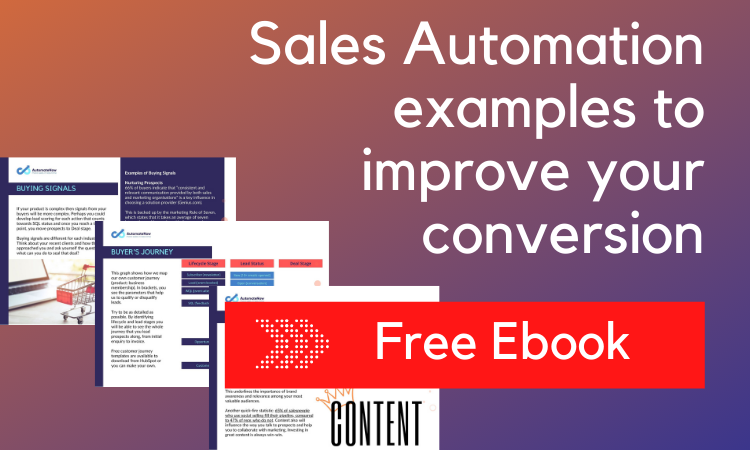While it is crucial, it is time-consuming for busy sales team members to be tabulating prospects in their Lifecycle Stage, improving content for inbound marketing etc, on top of calling qualified prospects to actually make the sale. The solution is to be found in using a top-quality CRM system to automate the admin, saving time and focus for outreach.
Have a look at some of the workflows that we recommend for sales automation:
Page View
Set pop ups for different pages of your website and you can configure the system to send a different message, depending which page is visited. This allows you to target your marketing message more precisely around the product or service range on each page.
New Customer
If you have special offers for 1st-time buyers, you do not want to be sending them to new and existing customers.
Set up a rule to move prospects into an existing customer category as soon as they make a purchase.
While this is one of the later stages in the customer journey (hopefully before Returning Customer and/or Brand Evangelist), it is one of the first tasks you should do.
Lifecycle Stage update
Once a prospect books for a webinar, attends an event or visits your website you can set the rule to update their Lifecycle Stage automatically.
Lead Scoring
Also, updates can be configured to trigger automatically via lead scoring, as we saw in Chapter 4, Map Your Buyer’s Journey.
Remember, always test workflows to make sure they actually work. Tweak and refine until you are sure you can leave the system to do the work for you.
Don’t overwhelm yourself with too many notifications. Technology is there to support you and save you time, not to overwhelm you.